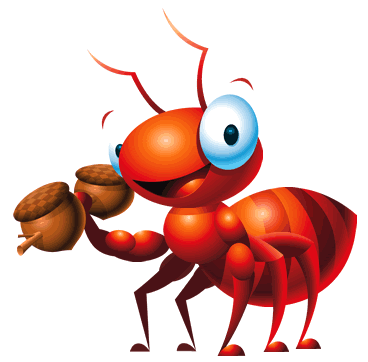
My handy step guide for installing Ant.
Step1: Download a fresh copy
1 | $> wget http://apache.heikorichter.name/ant/binaries/apache-ant-1.8.4-bin.tar.gz |
Step 2: Extract distribution archive
Extract the distribution archive apache-ant-1.8.4-bin.tar.gz to a more appropriate directory, in my case /usr/local
1 | $> tar xvfz apache-ant-1.8.4-bin.tar.gz |
Step3: Setup Ant Home
Edit file ~/.profile and add following lines:
1 | ANT_HOME="/usr/local/apache-ant-1.8.4" |
Remember load your profile changes source ~/.profile
1 | $> source ~/.profile |
Step4: Verify installation
Now run ant -version in a terminal and you will get something like following
1 | $> ant -version |
Have fun!